No Material Connection Disclosure
My MailChimp Newsletter has definitely become one of the best ways I have to stay connected with my Readers and Followers outside of my site. I can send them updates, reminders and even exclusive content. I have fun each week customizing, writing, designing and selecting content – always trying to make the experience a bit different from the last. As a Vlogger this means including either my latest YouTube video or even a favorite from a fellow YouTuber I came across during the week through my YouTube Channel Hop. I want to show you how MailChimp has made doing it so easy!

These steps are given for MailChimp Drag & Drop Newsletter Templates
Step 1
? Click the Design Tab of your Newsletter Editor and from there on the right side of the screen you will see the Content Boxes you can drag & drop into your Newsletter.
? Select the Video Box
? Drag & Drop it to the position you would like it to be within your Newsletter
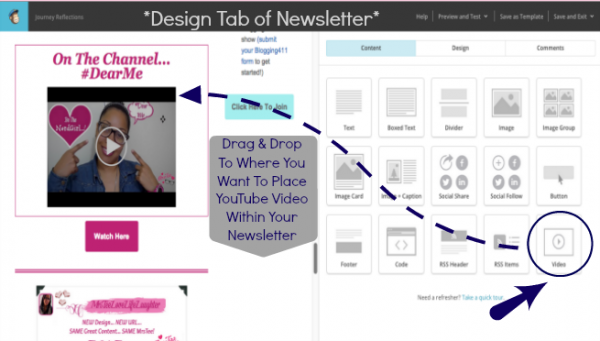
Step 2
? Once you have dropped it in place you have the option to edit the box.
? Insert the URL for the YouTube Video you wish to include.
? MailChimp will generate a preview image from that URL based on the Thumbnail set for YouTube.
? If you would like a different image you have the option to replace or edit the image.
? It is here that you can also add a title for your Video Box…the font and style control are very similar to that of a WordPress Post.
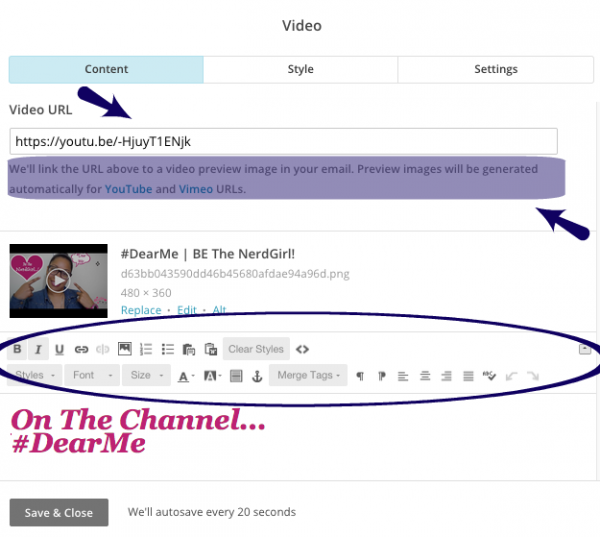
Step 3
That’s It! Now when you send out your Newsletter your Readers will have a preview image to whatever YouTube video you wish to share that is clickable directly from your Newsletter!

Are you a YouTuber or Vlogger?
How do you share your latest Videos?
PS – Don’t Miss Out On My Monthly Newsletter: Journey Reflections
*Disclosure of Material Connection: I have not received any compensation for writing this post. I have no material connection to the brands, products, or services that I have mentioned. I am disclosing this in accordance with the Federal Trade Commission’s 16 CFR, Part 255: “Guides Concerning the Use of Endorsements and Testimonials in Advertising.”
- The ‘Dirt’ on Dirty Whiskey Craft Cocktail Bar – August 6, 2021
- I Never Went To Prom – Will A Fashion Show Do? – May 1, 2021
- Cape Fear Regional Theatre – Best In The House – May 1, 2021
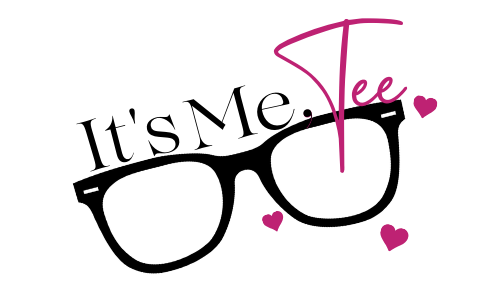












Leave a Reply