There are times when iMovie or even PicMonkey aren’t enough to bring my YouTube Videos to the point I want them to be. That’s when I discovered that sometimes using a ‘collage’ of different Apps can help. So here are my Top 10 Apps for YouTube Thumbnail Editing.

Okay before we get started I know what you’re wondering: How do I use Apps from my phone to edit YouTube Thumbnails from my laptop? Well the great thing about having an iPhone is the AirDrop ability. This is a way to share photos from any Apple device (including my MacBook) straight to my phone. I screen capture my desired thumbnail image in iMovie then AirDrop it to my phone where I can have a bit of extra fun editing on some of my favorite Apps. Then it is as easy as sending that final image back to my MacBook and completing the last needed touches in PicMonkey.
Once I get it back to PicMonkey I can resize it for YouTube (641 x 341 pixels) and simply upload it as a Custom Thumbnail during my YouTube editing. It may be a few extra steps but it always gives me a Thumbnail that has a little something extra. Oh and don’t forget your Thumbnails aren’t only to use for your actual video – creating eye-catching and appealing thumbnails from your videos is also a great way to promote across your social media presence – such as Instagram! Now, on to the Apps…
1. iMovie
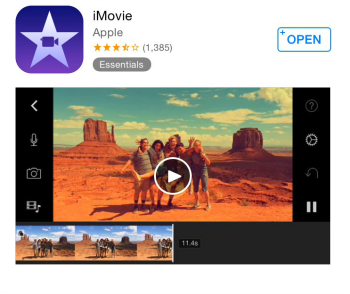 iMovie is on my MacBook but although I can’t exactly ‘edit’ my thumbnail within this as an App it is how I can play and freeze frame my video to capture a screenshot of the image I want to edit and use while on my phone.
iMovie is on my MacBook but although I can’t exactly ‘edit’ my thumbnail within this as an App it is how I can play and freeze frame my video to capture a screenshot of the image I want to edit and use while on my phone.
2. Little Moments
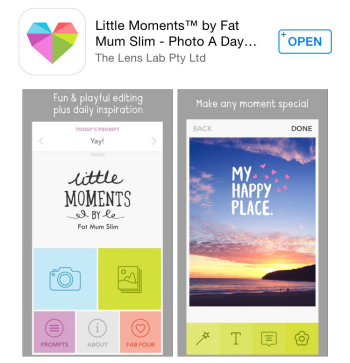 Little Moments is an App created by the amazing FatMumSlim who runs the #FMSPhotoADay Instagram Challenges. Although the Apps main purpose is to help everyone give a bit of a unique look to their daily photo challenge submissions I have fallen in love with the great selection of text overlays and quotes she has available. There are a few that are in App purchases but trust me they are all worth the $.99 fee.
Little Moments is an App created by the amazing FatMumSlim who runs the #FMSPhotoADay Instagram Challenges. Although the Apps main purpose is to help everyone give a bit of a unique look to their daily photo challenge submissions I have fallen in love with the great selection of text overlays and quotes she has available. There are a few that are in App purchases but trust me they are all worth the $.99 fee.
Her App gives you the ability to crop, change text color and sizes. Perfect for adding something different to your standard YouTube thumbnail image.
3. Pixlr
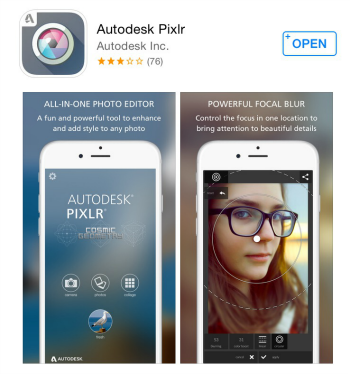 Pixlr is the App version of the Pixlr website. I use this most often to add Overlays to my Thumbnails. I also use it for the choice of filters it has that differ from the ones offered in PicMonkey. Sometimes simply adding a filter that everyone doesn’t see too often can give your Thumbnail that much more appeal to the eye.
Pixlr is the App version of the Pixlr website. I use this most often to add Overlays to my Thumbnails. I also use it for the choice of filters it has that differ from the ones offered in PicMonkey. Sometimes simply adding a filter that everyone doesn’t see too often can give your Thumbnail that much more appeal to the eye.
4. Photo Editor
 PhotoEditor is an app use when I need to add stickers and frames or adjust the sharpness, brightness, redeye, etc. It is a great way to edit with a bit more detail than I can get on PicMonkey. I also love this App for the ability to create my own meme with my images. It will automatically adjust your image for both a top and bottom text. Sometimes I can add this to a YouTube Thumbnail simply to make it a bit more interesting or even to adjust it for sharing on Instagram.
PhotoEditor is an app use when I need to add stickers and frames or adjust the sharpness, brightness, redeye, etc. It is a great way to edit with a bit more detail than I can get on PicMonkey. I also love this App for the ability to create my own meme with my images. It will automatically adjust your image for both a top and bottom text. Sometimes I can add this to a YouTube Thumbnail simply to make it a bit more interesting or even to adjust it for sharing on Instagram.
5. InstaCollage
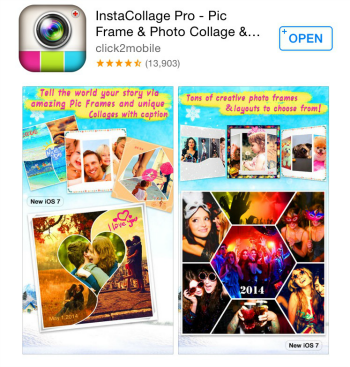 InstaCollage is exactly what it sounds like. There have been a few times I created a collage overlay for a Thumbnail and this App was the perfect help in doing that. PicMonkey has an awesome collage feature BUT there are times that the collage options there just don’t work for the look I have in my mind. That’s when InstaCollage comes in. I create the collage here then AirDrop it to my MacBook and overlay it with a text image to create the final Thumbnail image. I also use the image saved to my phone to share on my Instagram feed. This often helps to bring in a lot more YouTubers to view my video because most of them share and hang out on Instagram.
InstaCollage is exactly what it sounds like. There have been a few times I created a collage overlay for a Thumbnail and this App was the perfect help in doing that. PicMonkey has an awesome collage feature BUT there are times that the collage options there just don’t work for the look I have in my mind. That’s when InstaCollage comes in. I create the collage here then AirDrop it to my MacBook and overlay it with a text image to create the final Thumbnail image. I also use the image saved to my phone to share on my Instagram feed. This often helps to bring in a lot more YouTubers to view my video because most of them share and hang out on Instagram.

6. BeFunky
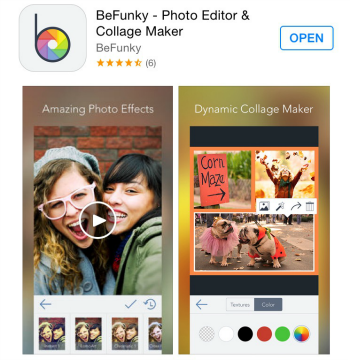 BeFunky is an editing App I have had since I got an iPhone and I have reloaded it with each update. It is perfection! I love the different filter options and the way I can tweak a photo little by little. This App also has a collage maker built into which is a bonus for sure!
BeFunky is an editing App I have had since I got an iPhone and I have reloaded it with each update. It is perfection! I love the different filter options and the way I can tweak a photo little by little. This App also has a collage maker built into which is a bonus for sure!
7. Cropic
 Cropic is another App that helps me to customize my YouTube thumbnails to share specifically to Instagram. With Cropic I can take a video sized image and fit it to the Instagram size requirements and even add text and texture to the frame.
Cropic is another App that helps me to customize my YouTube thumbnails to share specifically to Instagram. With Cropic I can take a video sized image and fit it to the Instagram size requirements and even add text and texture to the frame.
8. Rhonna
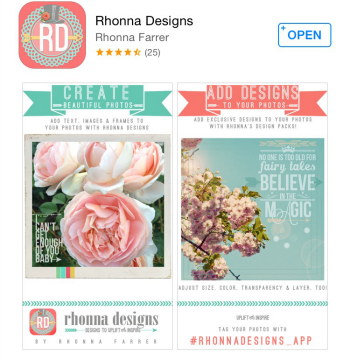 Rhonna as become one of my go-to Apps when I am looking for unique fonts and text overlays. It is created by Bloggers Rhonna Farrer and you can definitely tell she has had the need we all have to create custom and unique images. This app does have in-app purchases but they are all definitely worth in. At $.99 each, the new features include seasonal images, icons and texts.
Rhonna as become one of my go-to Apps when I am looking for unique fonts and text overlays. It is created by Bloggers Rhonna Farrer and you can definitely tell she has had the need we all have to create custom and unique images. This app does have in-app purchases but they are all definitely worth in. At $.99 each, the new features include seasonal images, icons and texts.
9. RD Magic
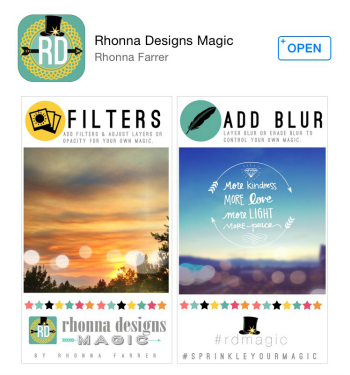 RD Magic is the partner App to Rhonna Designs and it allows you to add additional filters and layer them. Yup you can add Bokeh, Light Filters and even Color Overlays and layer them on top of each other!
RD Magic is the partner App to Rhonna Designs and it allows you to add additional filters and layer them. Yup you can add Bokeh, Light Filters and even Color Overlays and layer them on top of each other!
10. PicPlayPost
 PicPlayPost is a YouTuber’s dream App! This app allows you to give your viewers and potential viewers a snippet of what your video is about. I always try to choose a clip that will draw them in to watch more. The best thing about PicPlayPost is the ability to actually search your YouTube feed for the video you want to use and insert it along with images and text into a collage perfect for Instagram sharing.
PicPlayPost is a YouTuber’s dream App! This app allows you to give your viewers and potential viewers a snippet of what your video is about. I always try to choose a clip that will draw them in to watch more. The best thing about PicPlayPost is the ability to actually search your YouTube feed for the video you want to use and insert it along with images and text into a collage perfect for Instagram sharing.
 WordSwag
WordSwag
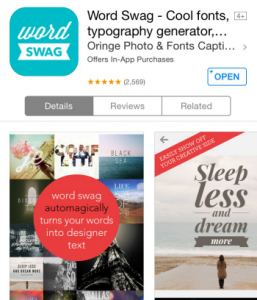 WordSwag is a recent discovery of mine. This app allows you to add in whatever text you like, choose from popular quotes and even add your own branded overlay and/or image. Adding this custom look to your YouTube Thumbnails is definitely something I would suggest and give two thumbs up!
WordSwag is a recent discovery of mine. This app allows you to add in whatever text you like, choose from popular quotes and even add your own branded overlay and/or image. Adding this custom look to your YouTube Thumbnails is definitely something I would suggest and give two thumbs up!
Here are a few of my recent Thumbnail images that I created with either a combination of all or a few of my Top 10 Apps for YouTube Thumbnail Editing…

Do you have a favorite App?
What do you use them for?
Disclosure of Material Connection: I have not received any compensation for writing this post. I have no material connection to the brands, products, or services that I have mentioned. I am disclosing this in accordance with the Federal Trade Commission’s 16 CFR, Part 255: “Guides Concerning the Use of Endorsements and Testimonials in Advertising.”
[amazon_link asins=’1946114162,1633221059,1530943361,B01E3L1ESS,1537415506,B01N6S1ZH8′ template=’ProductGrid’ store=’themrstee-20′ marketplace=’US’ link_id=’5e631259-68e5-11e7-a016-2f1ba82005cb’]
- The ‘Dirt’ on Dirty Whiskey Craft Cocktail Bar – August 6, 2021
- I Never Went To Prom – Will A Fashion Show Do? – May 1, 2021
- Cape Fear Regional Theatre – Best In The House – May 1, 2021
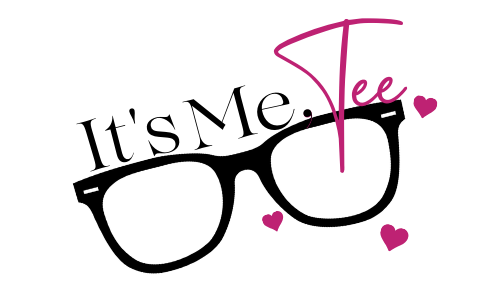












Leave a Reply