Facebook groups can be such an amazing resource as a Blogger, Brand or Business. Creating a Group gives you a new way to engage and interact with your audience. Joining the right Group can give you an amazing tool for help with blog promotion and growth. Yet at times finding the right group isn’t always easy. Today I’m sharing my Top 10 Facebook Groups for Blog Promotion & Growth PLUS what you need to know before joining them.

Finding A Good Facebook Group
Just like any group, you want to know a few things about the group as well as your intent for joining it before you join. Finding a good Facebook group to grow and promote your blog is much like finding the right group for support. You want to be certain the group will be the right fit for you site, content and purpose.
Member Requirements
Facebook Groups unlike Pages require you to request to be admitted. You have to join and most times this means your request has to be approved. So, how do you know if you fit the member requirements of the group?
The first step is to of the group. Most times the Admins will state clearly what they expect of potential members. If that is still unclear, here are a few things I have found are required and expected by most groups. These tips can help you make sure your join request is accepted.
Show Your Blog
<
p style=”padding-left: 30px;”>Most groups want to verify that you are actually a Blogger, Business Owner or Brand. Listing your site within your Personal Profile’s About section will give them a quick way to find your site and take a look at it.
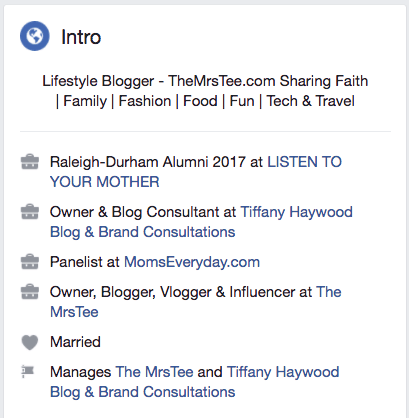
<
p style=”padding-left: 30px;”>*From a Blog Consultant view having your site listed within your Personal Facebook Profile is also a good idea because it gives potential partnerships an additional way to see who you are and what you do.
[tweetthis]#TipsToBlogBy : Show Your Blog in your Personal Facebook About Section – it’s free added exposure space![/tweetthis]
Be Active
Stay active on your social media platforms. The point of a joining a Facebook Group for promotion and growth is to promote and grow. I know, Duh! Yet you would be surprised how many times I have been reciprocating support and come upon a Twitter account who’s last tweet was over 6 months ago or an Instagram account who’s last image was over a month ago. It is disappointing but it also makes me doubt the validity of the support I will gain from that member and perhaps even the group.
Admins consider this as well, so if you are inactive on your social media group Admins will take a second thought to adding you to the group. You will not be an asset. Instead you will most likely fail to return the support or even if you do your lack of consistency will lead other members to hesitate in supporting you.
A group is only as good as its members. Facebook Groups created with the purpose of promotion and growth need their members numbers to increase their draw and impact as a whole. You want to add to that – not take away from it.
Group Organization
How Often Do They Share?
Promotion and growth groups tend to have set schedules for thread postings. Determining how often they post is the first step to finding out if that group is a good fit for you. If they post daily, will you have time to complete the threads? If they post weekly, will you gain the amount of immediate exposure you want for your content?
What Are The Thread Deadlines?
Deadlines are key. You will notice in the groups I share that many of them give a set amount of time to complete a thread with a requirement of completion before participating in another. At times this can be annoying BUT set deadlines help to reinforce accountability. Unfortunately, there are people out who will simply link drop and never return the support. You do not want to be in a group where that is allowed or tolerated.
Having set deadlines will also help you schedule your promotion accordingly. If you know you have 3 posts due and 2 that need to be promoted heavily then you can use your groups in a way that will give you time to not only meet your own deadlines but their’s as well.
Member Accountability
How Active Are The Admins?
Administrators or Admins are the people who monitor the activity of the group. The generally post the threads, keep track of those participating and make sure everyone is adhering to the rules of the group. If you can see the Discussions prior to joining do the Admins seem active?
You want to be in a group where there is full accountability. There is no point in posting your links for promotion if the other group members will not be held accountable for returning that support.
How To Stay In A Facebook Group
Okay. You Got In. Your membership request has been accepted, you’re in the group, you’re active. How do you make sure you stay in the group? Oh, did I forget to mention? Many promotion and growth Facebook Groups have an escape clause. If you don’t hold up your end of things they can remove you from the group – with or without notice!
Follow The Rules:
• Complete Threads ON TIME!
• Remove previews
•Be kind
If you need to let someone know they haven’t completed a thread do it in a nice way
• Read posts before you comment
• Leave true comments not ‘thanks for share’ ‘great post’ ‘nice job’, etc
Your comment should be relevant to the post. Make the same effort you want them to make for you.
CONFESSION: I have been removed from Facebook Groups – without notice – because I forgot the thread and missed the completion deadline. It does happen. I’ll share how I avoid that in a bit.
[tweetthis]Check out the Top 10 Facebook Groups For Promotion & Growth on #TheMrsTee[/tweetthis]
Social Media Network Group

Group Description:
“Do you like to cross promote social media platforms for maximum impact ? Then this is the place for you! As a group we help promote each other’s website, links etc. in social media through Facebook, Twitter, Pinterest, Google+, SEO , Stumbleupon, Instagram etc.” –Read More
Join Here!
Facebook Fabulous
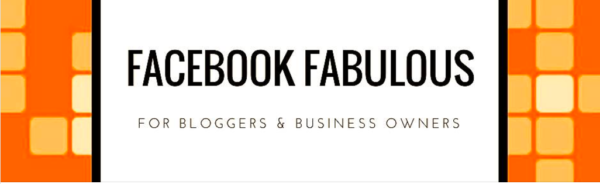
Group Description:
“The main purpose of this group is to help bloggers or business owners increase their Facebook Engagement through active participation and relevant group threads. ” –Read More
Join Here! Blog
Bloggers 2 Brands
Group Description:
“This group has been created to support bloggers from ALL niches who are starting out, want to showcase their work or want to grow their blog(s).” –Read More
Join Here!
Blog Support Group

Group Description:
“In this group, we support each other’s blogs. WHATEVER kind of posts that a blogger would need support on. From Twitter, Facebook, Pinterest, Instagram, Google +, and Blogs. We help each other out – we keep it POSITIVE – we keep it REAL.” –Read More
Join Here!
Bloggers Get Social

Group Description:
“Bloggers Get Social is an online community of entrepreneurs, writers, and creatives who are looking for focus and innovative topics to grow their blogs. It’s about monetization, support, and getting sh*t done. We are a community of women writers, bloggers, and social media enthusiasts who are passionate about sharing our message with other like-minded individuals.” –Read More
Join Here!
Promote Your Website

Group Description:
The Promote Your Website Facebook Group is a group dedicated solely to promotion! As you can see by their cover, the threads are posted daily which I have found is awesome for gaining a bit of extra momentum on posts and even evergreen content. The catch is, Promote Your Website has very strict Membership Rules. This is necessary in a group where reach and accountability is so important. Check out those rules here before you decide if this is the group for you.
Join Here!
Show Your Blog Love

Group Description:
“An International Blogger & Influencer support group. In this group are: Bloggers, writers/editors, VA’s, and social media Influencers. Consider this like a hub for engagement & to meet other bloggers and to keep a steady foundation as you reach your target audience. ” –Read More
Join Here!
Twitter & Pinterest Fabulous

Group Description:
“The main purpose of this group is to help bloggers grow their Twitter and Pinterest accounts through Likes, Comments, Social Media engagements, Follows, active group participation and other relevant threads.” –Read More
Join Here!
Fabulous Bloggers

Group Description:
“The main purpose of this group is to help bloggers increase their Blog Comments, Social Media engagements, and Subscriptions through active participation and relevant group threads.” –Read More
Join Here!
Boost Your Blog

Group Description:
“Boost your Blog is a perfect group for all bloggers to grow their blog and to support other bloggers too. We offer daily threads” –Read More
Join Here!

Remember when I confessed getting kicked out of a Facebook Group because I completely forgot about a thread? Needless to say I don’t want that to happen again so I take a few steps to be sure I stay on top of what threads I’ve joined and in which groups.
The easiest way for me has been to create a Note in a place where I know I can access it readily and update it as needed. Evernote is that place for me. It’s an amazing tool that allows you to create notes, save files, edit documents and even work with different team members all in one place across different devices!

I use Evernote to Organize my Facebook Group participation in one Note. I list the Group, the Date I participated, the links to the threads as well as the Due Date for completion of the thread. I visit this note daily and make sure I complete each one. Then I simply delete the links as I finish them.
I can access Evernote through my laptop, desktop, table and phone! It’s my one of my favorite tools for all things Blog and Business! You can check out more about Evernote and the different plans HERE.
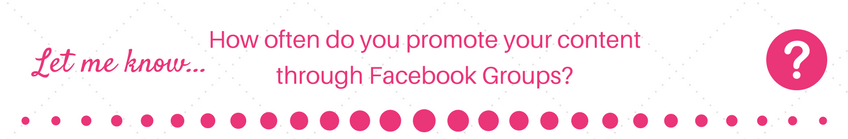
- The ‘Dirt’ on Dirty Whiskey Craft Cocktail Bar – August 6, 2021
- I Never Went To Prom – Will A Fashion Show Do? – May 1, 2021
- Cape Fear Regional Theatre – Best In The House – May 1, 2021
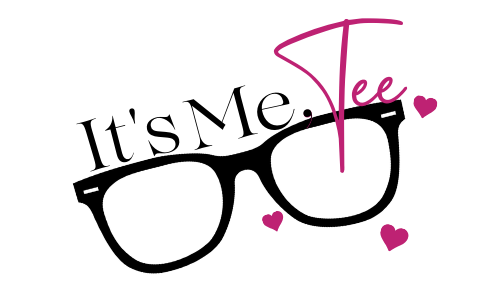
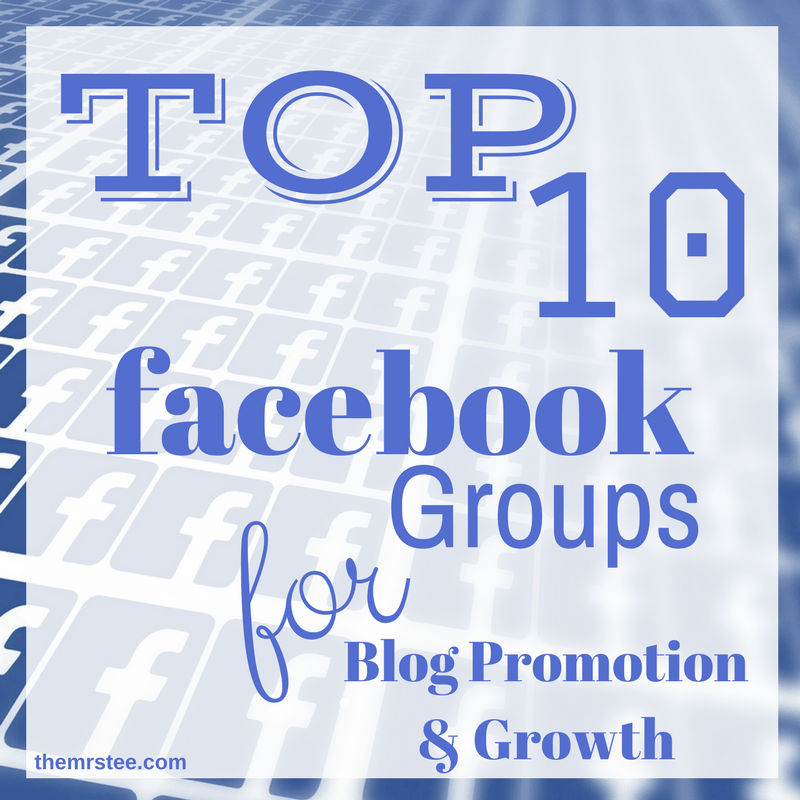










Leave a Reply