Twitter is a multi-purpose social media outlet that gives the opportunity to make direct contact on a day to day basis and on many levels. Twitter allows Bloggers to make contact with Brands, potential Sponsors and Affiliates. When adding Twitter to your collection of Social Media networks there are a few things that should always be considered. I want to share them with you here in Twitter 101.

Choosing Your Name:
When you choose your Twitter name as a Blogger you need to be certain that your name is as close to or as similar to your Blog Identity as you can get. I know, I know finding your name in Twitter can be like finding a needle in a haystack but you can always ad a bit of a variation while still keeping close to who you are on your Blog.
My Blog Identity is TheMrsTee when I originally joined as a Personal Account my Twitter name was TeeJay then as a Blogger I started as MrsTeeH simply because TheMrsTee was already taken. Thankfully that changed! Recently I was able to secure TheMrsTee across all my Social Media (YAY!) because I truly believe that as a Blogger there is a need to be consistent.
Picking The Right Image:
I have gone through a few images with my Twitter account since beginning to use it as a Blogger yet I always made sure that they were the same ones I used for the rest of my Social Media Presence. Why? If a Fellow Blogger, Future Follower or even possible Brand Partnership visits me on Twitter I want them to recognize and see the same person when they visit my Pinterest, Instagram, Facebook, etc. Again it’s all about consistency.
As for the type of image use one which shows your face clearly and be friendly. Who would want to follow someone who looks like they’re sad? LOL There are times when your Twitter and your Image are the very first impressions of who you are perhaps even before they make it to your site. If so, you want to give them a reason to make that second click.
Starting An Interaction:
I know there are a lot of you who may feel Twitter is limited simply because you only have 140 characters (yup not words characters) to get your point across. Yet that isn’t really true. If you establish a quick connection with someone with a short but targeted Tweet you can make 1 Tweet into the beginning of an entire conversation.
Instead of thinking of a Tweet as being limited by the 140 characters think of it as the first sentence to a conversation. When you meet someone you always try to make the best impression with your first statement, right? Do the same thing with your initial Tweet with someone. It’s your first impression.
What’s A Hashtag?
Not only is Twitter a perfect way to connect with people and brands but it is also an amazing way to promote your brand, your content and your fellow bloggers. By simply including a link and a target specific hashtag you can basically give your followers directions to your site, posts and friends.
Hashtags are also able to cross over to multiple Social Media Networks. What does this mean? You can use the same hashtag you assign to your Tweets for your Google+, Facebook and even Insatagram. (there’s that consistent thing again 
A hashtag is way to place a tracker of sorts to your tweet. If you create hashtags unique to your site and content followers can always search for this and find… YOU! For instance, when I write Tweets that I want my Readers to associate with me and who I am I use the hashtag #TheMrsTee (the pattern continues). Now whenever anyone wants to see MY tweets they can search by that hashtag and find them. I’ve even including my Site specific tags within my Twitter Profile…
Finding Available Hashtags:
Finding a hashtag that isn’t being used or connect with someone else is really easy. Simply do a search for whichever hashtag you are thinking about using. If it is taken try adding a word, letter or even number to make it unique. It’s almost the same as finding an unused name. Also, try to keep your hashtags as short as possible because when you do add it to a Tweet you will subtracting from your 140 character count.
Twitter On Your Site:
The other great thing about Twitter is there are many ways to make it an integrated part of your site and posts. You can include a Twitter Widget to add to your side bar which will give your readers a Live Feed of your Tweets as well as the option to follow you directly from your page.

There are even a few great plug ins that allow you to give your Readers the option of tweeting not only from within a post but also to simply say that they are a part of your Hop or LinkUp. The plug ins tend to vary depending on your site host (Blogger vs. WordPress) but I use TweetThis for my post.
[tweetthis]I just got an ‘A’ in Twitter 101 With TheMrsTee of TheMrsTee.com #TheMrsTee #BlogTips[/tweetthis]
Busy? PreTweet!
Don’t have the time to sit and Tweet throughout the day? No problem. You can pre-schedule your Tweets. There are several ways to schedule out your Tweets at peak times during the day including Buffer, Hootsuite and even Triberr.
Buffer allows you to share the content of some of your favorite Bloggers as well as your own! Simply create a Buffer account and from there you can install the Google Chrome App and whenever you visit a Blog with a post you love you can ‘buffer’ it out. Promote it throughout the Social Media Networks of your choice (including Twitter) at set times and days. Once you set up your Buffered content they do the rest!
Hootsuite is a tool we have all used during Twitter Parties and Chats but did you realize you can also use it to simply remain present among your Twitter Followers without the need to be attached to your phone or laptop? Much like Buffer you can pre-schedule your Tweets at specific times throughout the day.
Lastly there is Triberr, unlike Buffer and Hootsuite you can’t really write your own content but you are able to schedule out Tweets for other members of your Tribe and their content as well as promote from within your own Feed.
Twitter To Go:
Twitter is perfectly mobile. You can use it on your phone through an App which allows you full access to your account and profile. You can Tweet, Reply, ReTweet, Follow and even Unfollow.
Class Dismissed!
Congratulations! You just passed Twitter 101 with MrsTee. If you don’t have a Twitter…Get One! Twitter is truly one of the best ways to connect, share and promote Your Brand, Your Posts and Your Fellow Bloggers 140 Characters at a time.
How often do you post on Twitter?
What’s your favorite Social Media Network?

- The ‘Dirt’ on Dirty Whiskey Craft Cocktail Bar – August 6, 2021
- I Never Went To Prom – Will A Fashion Show Do? – May 1, 2021
- Cape Fear Regional Theatre – Best In The House – May 1, 2021
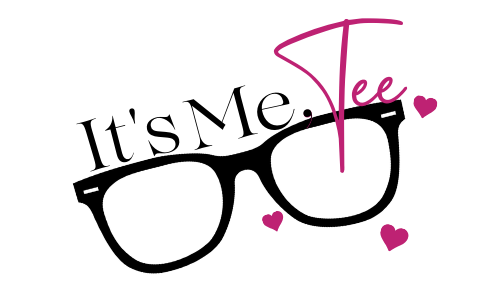


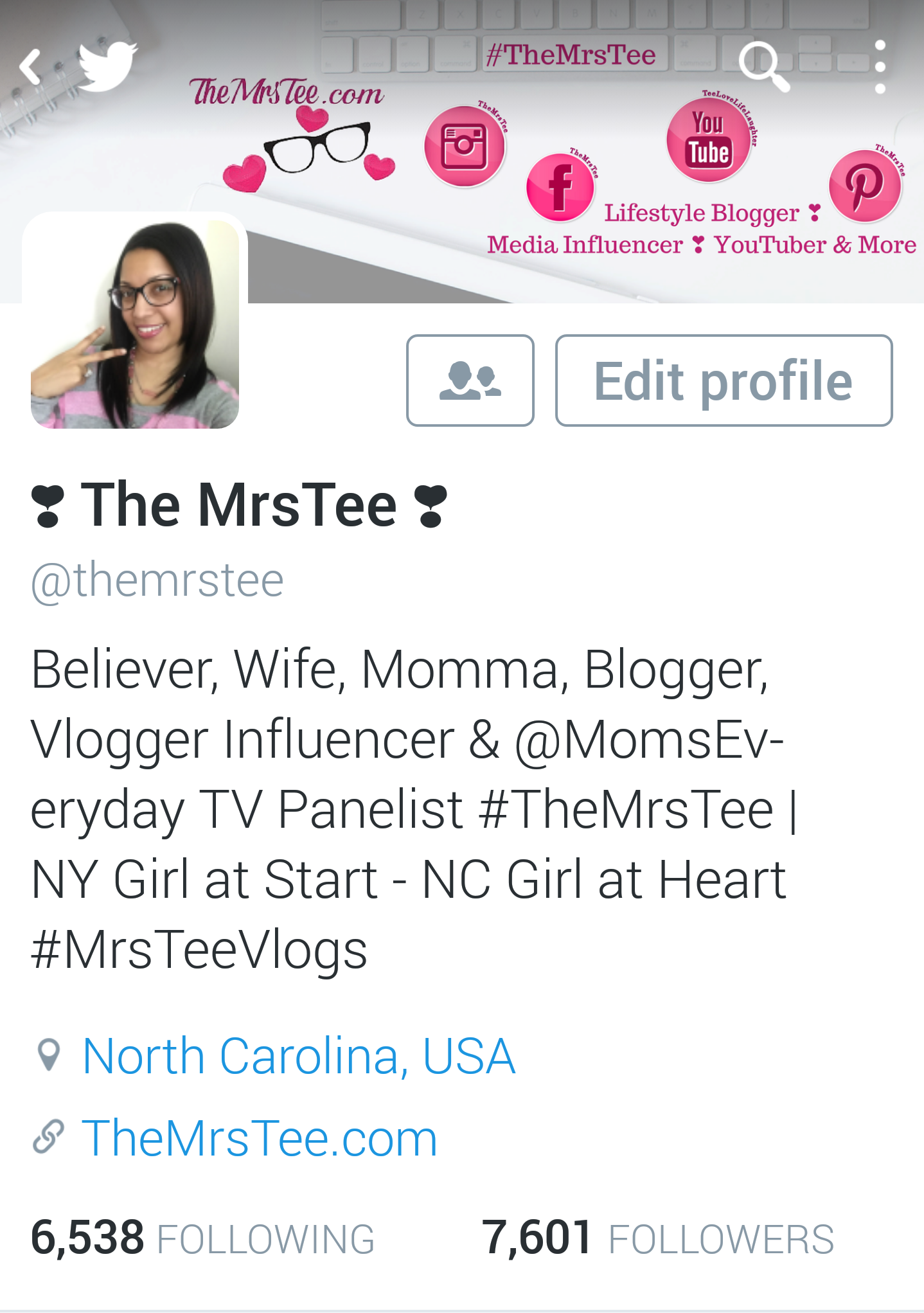
 Thanks so much for coming by!
Thanks so much for coming by! 







Leave a Reply