You just wrote an amazing post and can’t wait to share. Your link has all your keywords and fits all the tips for the perfect way to find your content – except it’s long and wordy – not ideal for sharing. How can you keep the link you need for SEO but still have a short and simple version to share? Bitly Link Shortner is the perfect way to keep your links short and simple.
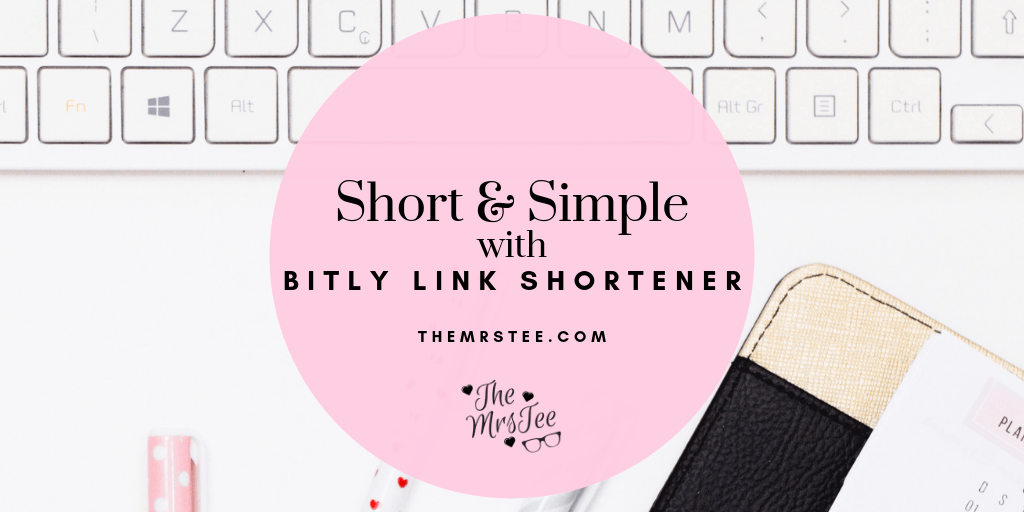
Hello Bitly!
I discovered Bitly nearly two years ago when I became an R.River #BagsOnAMission Brand Ambassador. As Ambassadors, we received custom links to track the sales we generated for the company. These links were long! Like two to three lines of text long! They made for bulky looking posts and didn’t convert well for sharing on social media. I needed a way to keep the connection to the tracking link but make it look short and simple.
After a bit of research and trying a few options Bitly quickly became my go-to tool for giving my links a custom look that paired well with my brand while maintaining the purpose of the link. Bitly Link Shortener is an easy way to make your links short, simple, trackable and integrated! Here’s why this FREE tool is you need to know. . .
Why Bitly?
Short
I’m always searching for new ways to brand my content. Bitly gives me that option directly through the links I share. I can take a long post URL and shorten it to be something simple and custom to my brand with no more than a cut, paste and save.
I know, you may be wondering why I would want to change my WordPress URL if it has the title of my post and all my keywords. Here’s a perfect example of a link Bitly helped me keep short and simple:
Original Link: https://themrstee.com/3-ways-quickbooks-made-my-business-taxes-as-easy-as-swipe-click-send
Bitly Link: http://bit.ly/QuickBooksTheMrsTee
The value of my link remains the same bringing my audience directly to my content while shortening the length in half making it both share and click friendly. *Click both links to test
Simple
I love when things are simple and easy to use. Bitly takes things off your computer and straight to your phone with the Bitly App. The app is available for both iOS through the Apple Store and Android through Google Play. Once downloaded you sign into your account and you have access to all your Bitlinks (that’s what a Bitly link is called – cute, right?). You can also view your Top 10 Bitlinks which are ranked by the number of click-throughs.
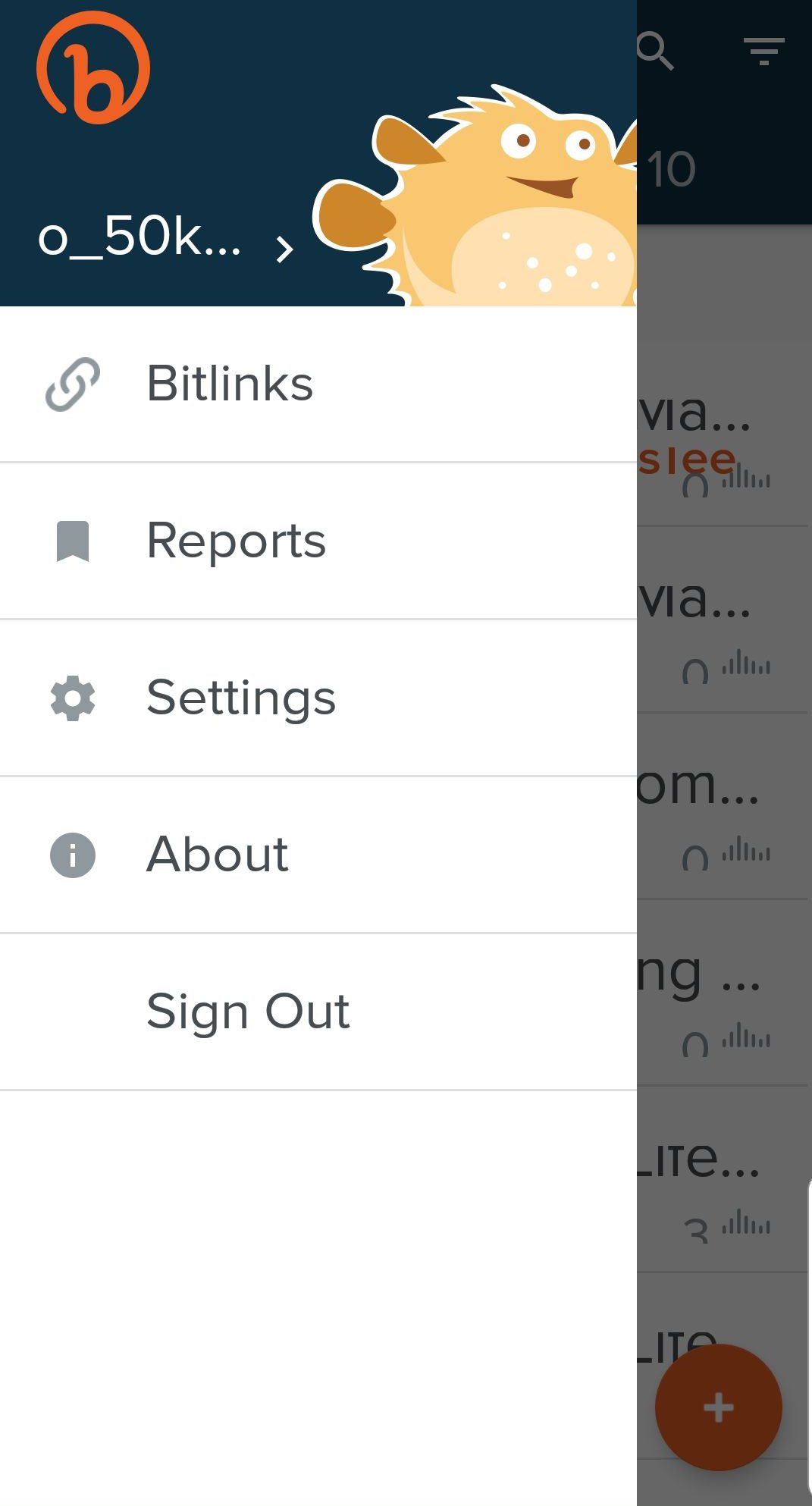
The Bitly App allows you to shorten links on-the-go for both your content and others. You can now share your content and even your friends latest posts with a custom sort link right from your phone!
Track
Ever want to know how many people clicked through your link in that last Facebook Post? Or how many clicks you generated on your latest paid campaign? The ability to receive real-time analytics including the number of clicks from each platform through Bitly OneView made Bitly stand out from the other link shortener options.
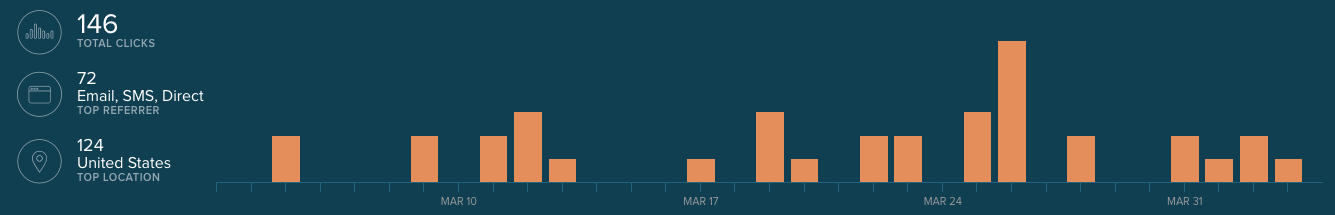
Bitly was the perfect tool when it came to keeping track of clicks through my Brand Ambassador links. There were monthly incentives and I could easily check my standing and see exactly how many times my links were clicked.
The ability to track link click-throughs is something any Blogger can value. The next time you have a campaign you don’t have to dig through your analytics or search your site. You can just check your Bitly account and see it in real-time!
The Extras
Integrate
Something I haven’t tried yet is integrating the Bitly tool with my WordPress site. This option gives WordPress users the ability to generate automatically branded URLs through their WordPress site. My friend Kenya explains WordPress Bitly Integration in such a great way HERE – she even has a step-by-step video!
Upgrade
I use the FREE version of Bitly but like many similar services, they offer PAID versions with additional features. You can learn more about Bitly HERE.
What kinds of links would shorten?
- The ‘Dirt’ on Dirty Whiskey Craft Cocktail Bar – August 6, 2021
- I Never Went To Prom – Will A Fashion Show Do? – May 1, 2021
- Cape Fear Regional Theatre – Best In The House – May 1, 2021
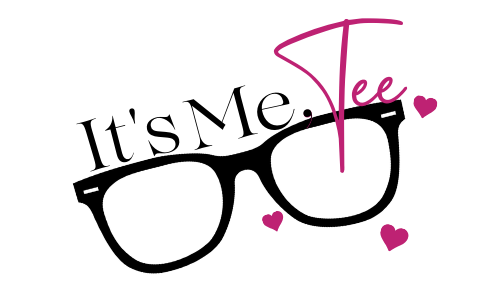
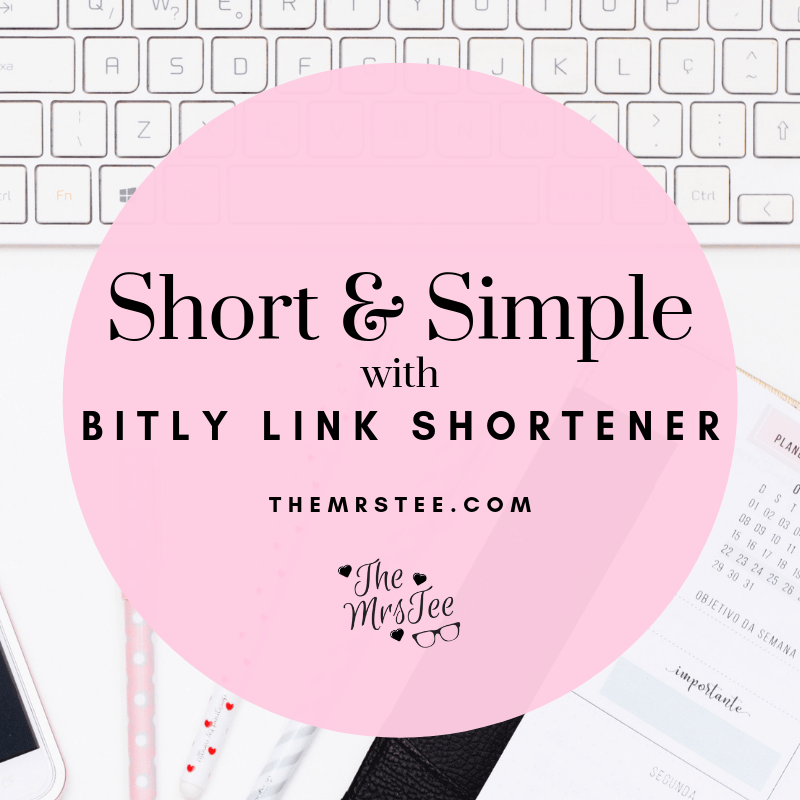








Leave a Reply